Qodo Gen Version History
Jetbrains v0.11 | VSCode v0.11
- Release Date: October 2024
- Main changes:
- Chat History feature introduced.
- Sunsetting of the "Extend Test Suite" feature.
Jetbrains v0.9.5 | VSCode v0.10
- Release Date: September 2024
- Main changes:
- Code Completion improvements.
Jetbrains v0.9.4 | VSCode v0.9.13
- Release Date: August 2024
- Main changes:
- Focus behavior improvements.
- In Jetbrains: Task Planner Alpha introduced.
Jetbrains v0.9 | VSCode v0.9.10
- Release Date: July 2024
- Main changes:
- VSCode: Context improvements.
- Test Generation UI improvements.